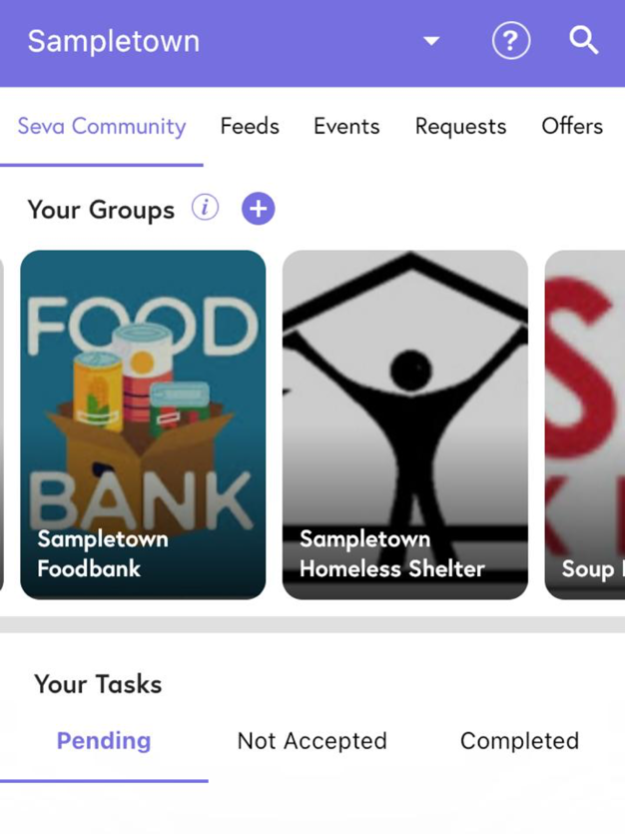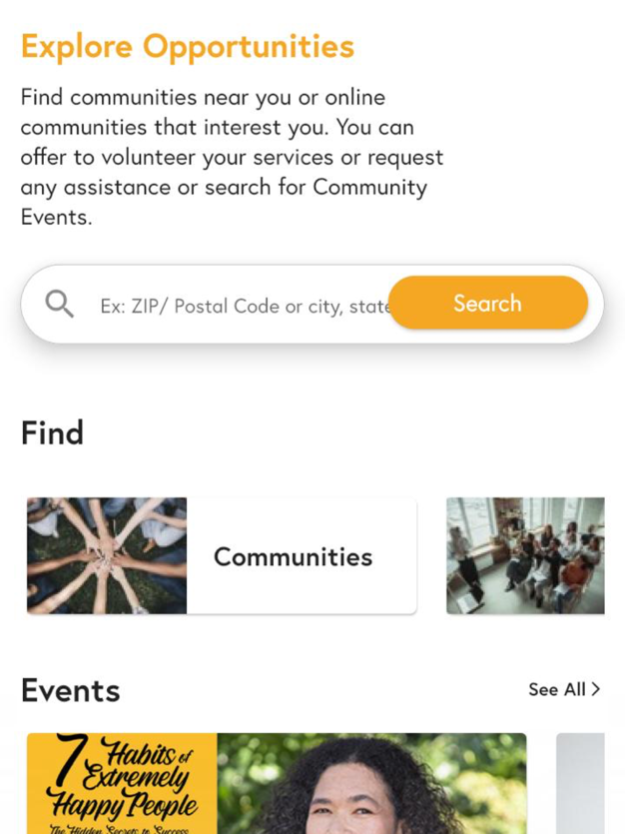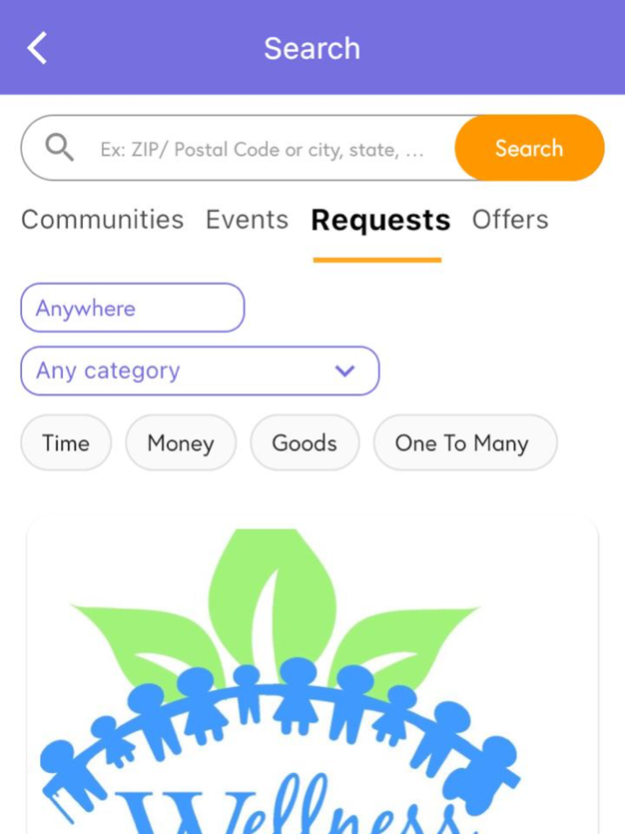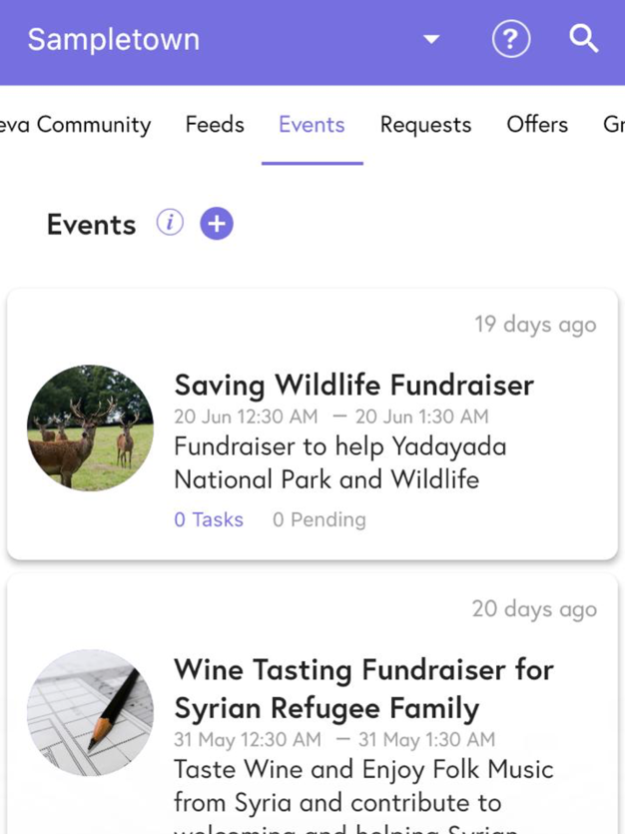SevaX 2.0.0
Continue to app
Free Version
Publisher Description
The SevaX App can be used to create a Seva Community and recruit volunteers. Volunteers can accept and complete requests. Once these tasks are completed and both sides do a peer-to-peer review, volunteers are then credited for the number of hours they worked. They can also seek help for themselves by redeeming their credits. However, members do not need to have earned credits to seek help. Members can also make offers to teach classes to one or more people. There is the notion of a “feed” that members can post relevant messages with photos / images / documents. These could be celebrations of their volunteer accomplishments or simply sharing articles about upcoming events.
Our platform adds four powerful motivators to increase and sustain volunteering; Validation, Extrinsic Rewards, Skills Mastery, and Gamification. Combined, these can help unlock the talents and potential of tens of millions of volunteers annually, creating significant value to organisations and individuals.
In this Release of the SevaX app, you have the ability to create a Seva Community and recruit volunteers. Volunteers can accept requests. Once tasks are completed, they are credited for the number of hours that they volunteered. They can then use these credits for help for themselves. Users can also make offers to teach classes to one or more people. There is a “feed” that users can post relevant messages with photos/ images. These could be celebrations of their volunteer accomplishments or simply sharing articles about upcoming events.
If you have a community or run a community-minded organisation, start your very own Community and immediately invite members with a special code.
You can see for yourself how communities can uplift the lives of your communities. More people will get involved by volunteering, because they will get back their time in credits for things they need. You can easily plan fundraisers, start committees, and other events effortlessly within the app. Best of all, no one gets mass-emailed within their already full inbox!
Why SevaX App? Our community app can result in a more tight knit community where members are not only helping each other, but also asking for help without fear, pride or shame. It’s expected that you not only serve your community, but your community serves you in your time of need, whether it’s a simple babysitting request or a larger ask of informal care to help you recover from an illness.
Who can participate? Anyone with a smartphone! If a community member does not have access to their own smartphone, they can soon use our web version. Your elderly mother can get a ride to an appointment when you are not available. The SevaX App helps everyone feel more secure by depending on one another within a community.
Dec 7, 2022
Version 2.0.0
Features added in this release:
- Supports Deep linking.
- Social Media Sharing.
- Allows users to delete their accounts from our database.
- Giving a new option to enter the Tax Exempt ID when any money request is created so that other users can accept the request and take the tax exemption benefits.
- Adding multiple foreign currency types in money Requests/Offers for international users.
- Fixing bugs and improving the performance of the app.
About SevaX
SevaX is a free app for iOS published in the Chat & Instant Messaging list of apps, part of Communications.
The company that develops SevaX is SevaExchange Corporation. The latest version released by its developer is 2.0.0.
To install SevaX on your iOS device, just click the green Continue To App button above to start the installation process. The app is listed on our website since 2022-12-07 and was downloaded 1 times. We have already checked if the download link is safe, however for your own protection we recommend that you scan the downloaded app with your antivirus. Your antivirus may detect the SevaX as malware if the download link is broken.
How to install SevaX on your iOS device:
- Click on the Continue To App button on our website. This will redirect you to the App Store.
- Once the SevaX is shown in the iTunes listing of your iOS device, you can start its download and installation. Tap on the GET button to the right of the app to start downloading it.
- If you are not logged-in the iOS appstore app, you'll be prompted for your your Apple ID and/or password.
- After SevaX is downloaded, you'll see an INSTALL button to the right. Tap on it to start the actual installation of the iOS app.
- Once installation is finished you can tap on the OPEN button to start it. Its icon will also be added to your device home screen.